Create OKRs
ClarityLoop makes it easy to create individual OKRs that connect directly to feedback, growth opportunities, and work context. OKRs help individuals stay aligned with key priorities while providing managers with clear, real-time insights into progress.
How to create an OKR
-
Start a new OKR.
- Click OKRs in the sidebar and then "Add".
-
Define the objective.
- Add a title, description, start/end dates, and relevant links (e.g., related feedback, growth opportunities, levels, or values).
- Set the status to Draft or Published.
- Draft: Only visible to the creator.
- Published: Visible to the manager of the individual.
-
Add key results.
- Add a title, description, and timeline (which must be within the parent objective's dates).
- Choose the measurement method:
- Manual: Update progress manually.
- Automatic: Link to a Jira card for automatic updates.
-
Use AI recommendations (optional).
- If you're unsure where to start, use AI-generated recommendations based on recent work, feedback, and performance patterns.
OKR structure
- Objective: The overarching goal (e.g., "Improve customer onboarding experience").
- Key results: Measurable outcomes that track progress toward the objective (e.g., "Reduce onboarding time from 7 to 5 days").
Example:
Objective: "Strengthen product reliability"
Key result 1: "Reduce production bugs by 20% by Q4" (tracked via Jira card)
Key result 2: "Improve average response time for incidents to under 30 minutes" (tracked manually)
How measurement works
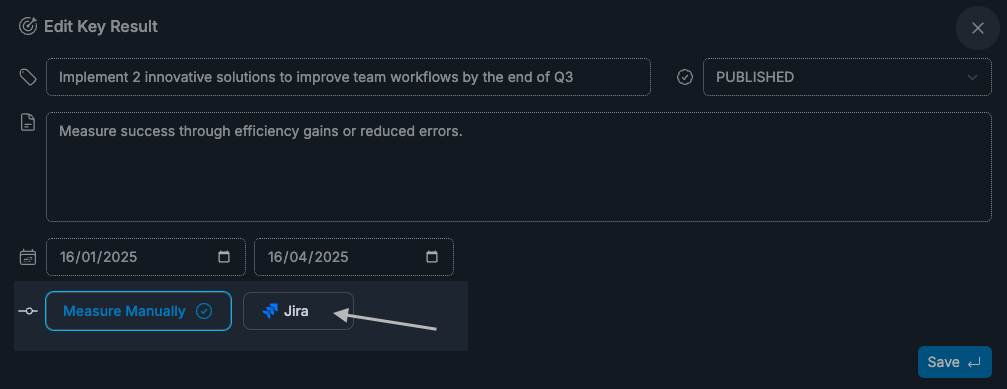
- Manual measurement: Progress is updated by sliding a scale from 0 to 10.
- Automatic measurement: ClarityLoop pulls updates from Jira, tracking changes based on the number of completed tickets, status updates, or other predefined criteria.
How OKRs are used across the platform
- For individuals: OKRs provide clarity on key growth areas, connecting objectives to feedback, growth opportunities, and values.
- For managers: The Direct Report Dashboard shows OKR progress alongside growth insights and strengths, enabling data-driven coaching and support.
Best practices
- Keep objectives clear: Focus on goals that are meaningful and measurable.
- Link to feedback and insights: Use existing feedback and growth opportunities to ground objectives in actual performance data.
- Use recommendations as a starting point: AI-generated OKRs help kickstart planning if you're unsure what to prioritize.
FAQs
Who can create OKRs?
Individuals can create OKRs for themselves, while managers can work together with them.
Why can’t I see someone’s OKRs?
Only published OKRs are visible to managers; draft OKRs are only visible to the person who created them.
What happens if a key result is set to automatic tracking?
ClarityLoop will pull updates from linked Jira cards, updating the progress whenever relevant changes occur.
Next steps: