Calendar integration
ClarityLoop supports seamless integration with Google and Microsoft calendars, making it easy to schedule and manage events directly within the platform. This integration ensures meetings stay in sync with participants' external calendars while enhancing the experience with features like automated agendas, notes, and action tracking.
How calendar integration works
- Connect your calendar.
- Go to Workspace Settings > Integrations.
- Choose Google Calendar or Microsoft Calendar.
- Follow the on-screen instructions to authorize access.
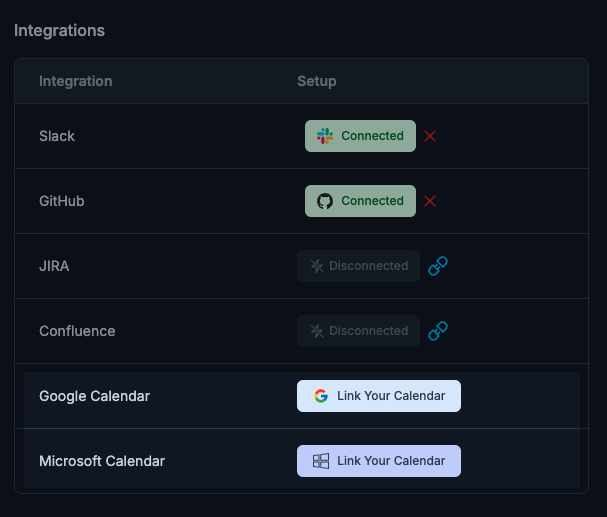
-
Schedule meetings directly in ClarityLoop.
- Once your calendar is connected, you can schedule 1:1 meetings or other events within the 1:1 Meetings section.
- Meetings will automatically sync to your connected calendar.
-
Manage events within ClarityLoop.
- While events appear in your external calendar, all edits, agenda changes, and action tracking should be done in ClarityLoop.
Key benefits of calendar integration
- Automatic synchronization: Meetings scheduled or updated in ClarityLoop reflect in your Google or Microsoft calendar.
- Enhanced meeting features: Gain access to agenda building, action tracking, and meeting notes, which are not available through traditional calendar tools.
- No duplicate notifications: Calendar notifications are streamlined, so you won't receive duplicate reminders from both systems.
Best practices
- Connect calendars early: Ensure your calendar is connected before scheduling your first meeting.
- Use ClarityLoop for changes: Avoid editing meeting details directly in the calendar app to maintain consistency.
- Sync recurring meetings: Calendar integration supports recurring 1:1s, ensuring all related agenda items and notes remain in sync.
FAQs
Who can integrate their calendar?
Any user can integrate their calendar by visiting Workspace Settings > Integrations.
What if I use both Google and Microsoft calendars?
You can connect only one calendar at a time.
Will calendar events show agenda items?
Agenda items remain in ClarityLoop but meetings in your calendar will include a link to view the full agenda.
Next steps: