Focus areas
Focus areas in ClarityLoop help leaders prioritize time and resources by surfacing key growth opportunities across the organization. These areas are generated automatically based on feedback trends, growth signals, and development needs.
How focus areas work
ClarityLoop analyzes feedback insights from across the reporting tree to identify recurring growth themes. The AI model detects patterns in feedback, OKR data, and performance signals to highlight areas that may need attention or investment.
Example:
If multiple teams receive feedback about collaboration challenges, Focus Areas might highlight this as an area to prioritize.
Accessing focus areas
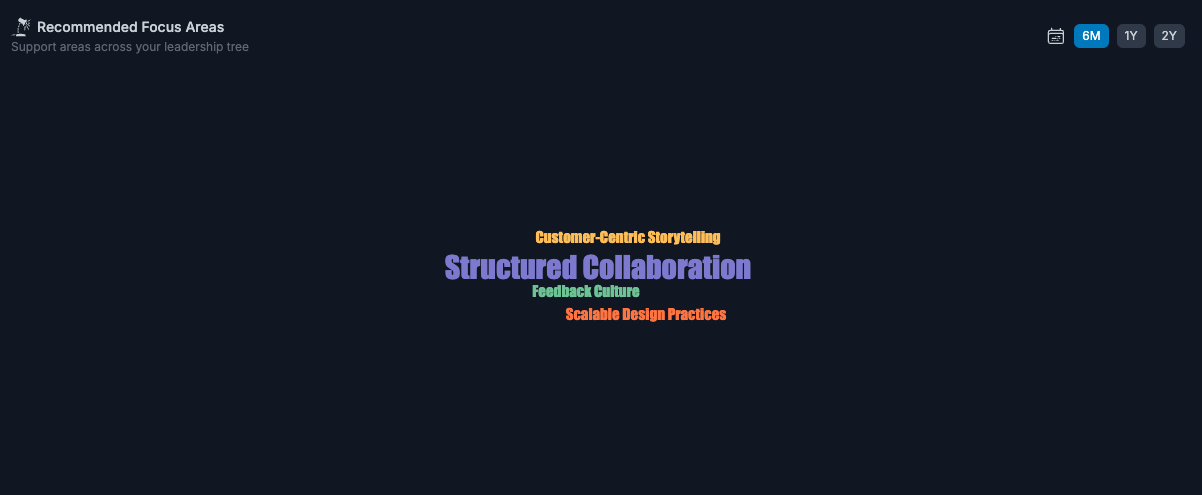
- Open Org > Actionable Insights from the sidebar.
- View the list of system-generated focus areas.
What focus areas show
Each focus area provides:
- Growth theme: The specific skill, behavior, or pattern surfaced.
- Linked insights: Feedback, objectives, and growth opportunities associated with the area.
- Suggested actions: Recommendations for potential next steps, like creating OKRs or discussing in 1:1s.
FAQs
How are focus areas generated?
The system analyzes patterns in growth opportunities across your reporting tree.
Can I create a focus area manually?
No, focus areas are automatically generated based on feedback trends.
Who can access these insights?
Leaders with line reports can view focus areas for their reporting tree.
Next steps: