Templates & AI
ClarityLoop provides templates and AI assistance to simplify career framework creation. Templates offer a reliable foundation with industry-standard structures, while AI helps tailor frameworks to your team's needs.
How templates work
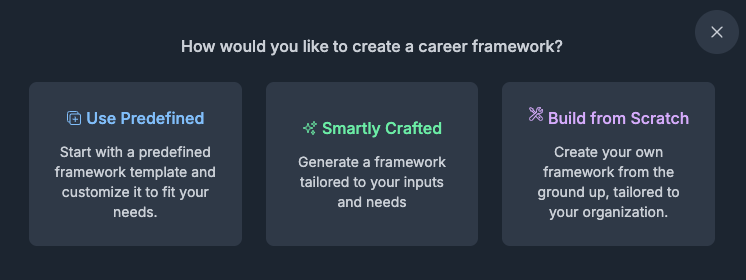
When creating a new career framework, you can start with:
- Pre-built templates: Industry-standard structures for various team types.
- AI-generated templates: Provide context, and ClarityLoop will suggest responsibilities, competencies, and growth behaviors.
- Blank framework: Start from scratch if needed.
Currently, there are three available templates:
- Enterprise Tech
- Tech Scaleups
- Tech Startups
New templates will be added over time. If you need a specific template, email support@clarityloop.com.
AI assistance during framework creation
The AI assistant supports framework creation by:
- Generating structure: Enter a description, and the system suggests components aligned with your goals.
- Refining content: Adjust language to maintain clarity and consistency across roles, tracks, and levels.
- Ensuring role clarity: Suggesting distinctions for tracks like Individual Contributor (IC) and Managerial.
Example:
If you input: "Create a framework for backend engineers focused on system scalability and performance," the assistant will propose structure, responsibilities, and skills based on this context.
Best practices
- Start with a template: Use existing templates for faster setup.
- Use AI for role-specific adjustments: The assistant helps with responsibilities, skills, and behaviors based on context.
- Regularly review frameworks: Ensure competencies and growth paths remain relevant over time.
FAQs
Can we edit frameworks after AI generates them?
Yes. You can update structure, responsibilities, competencies, skills, and behaviors anytime.
Do we need to maintain templates?
No. Templates are maintained by ClarityLoop; you only create and manage frameworks.
Is AI support optional?
Yes. You can create and edit frameworks manually if you prefer.
Next steps: