Team sentiment
Team sentiment in ClarityLoop provides managers with a view of how their team members are perceived based on the feedback they've received. It helps managers identify patterns that might indicate when someone deserves recognition or might benefit from additional support.
How team sentiment works
ClarityLoop analyzes feedback to surface sentiment about an individual's contributions, behaviors, and impact. It reflects how others experience working with them, rather than measuring their internal emotional state.
The sentiment graph shows patterns over time, helping managers track trends and follow up if needed.
What the sentiment reflects:
- Tone of received feedback: Positive, constructive, or growth-focused.
- Feedback frequency: Consistent recognition or a noticeable drop-off.
- Context and patterns: How feedback aligns with company values or growth areas.
Example:
If feedback regularly highlights someone's clear communication and problem-solving skills, the sentiment graph will reflect this positively. If feedback starts mentioning missed deadlines or unclear communication, the score may shift.
Accessing team sentiment
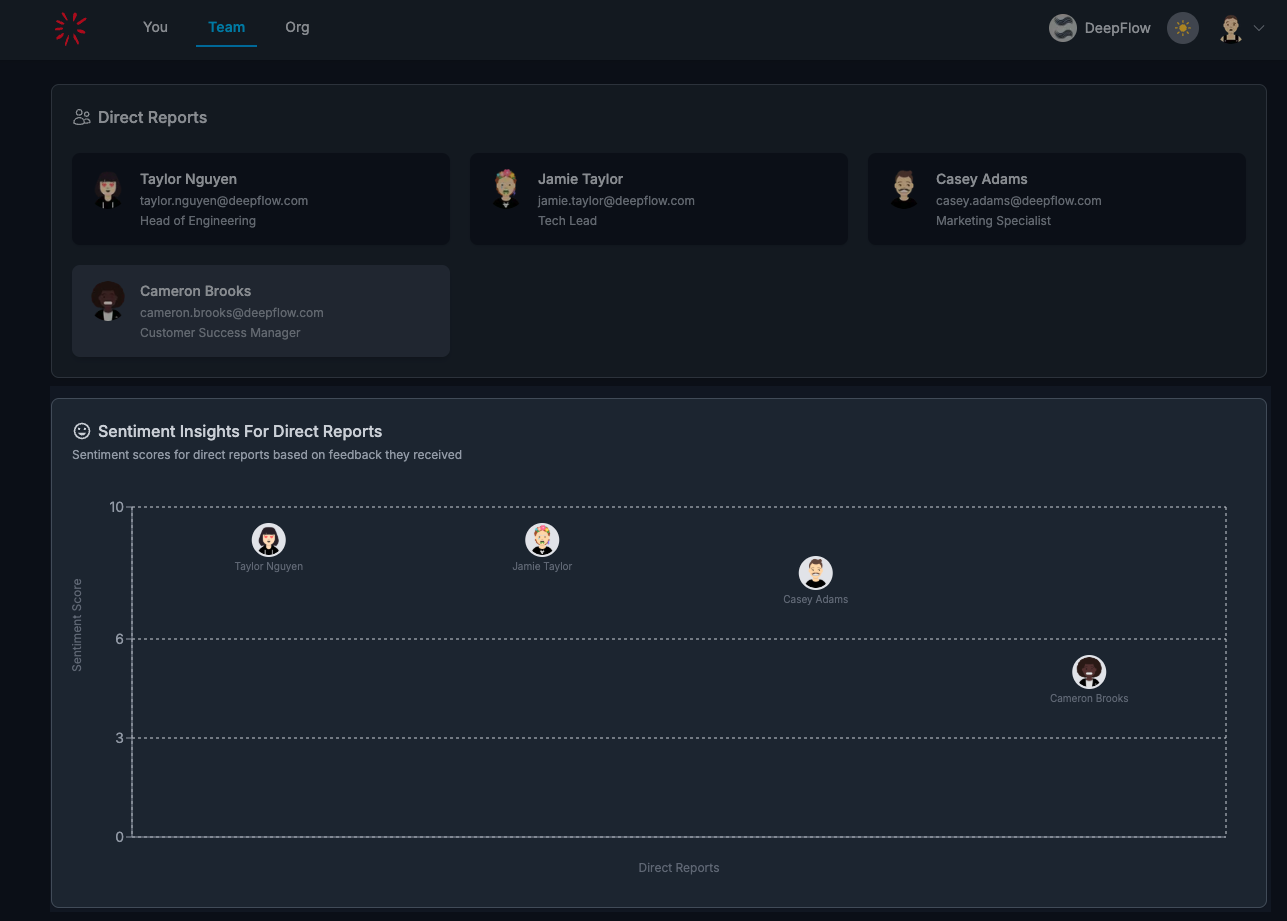
-
Open the direct report dashboard.
- Go to Teams from the sidebar/topbar.
- Select the Direct Report to see sentiment for each team member.
-
Review sentiment trends.
- The sentiment score appears alongside growth opportunities and strengths.
- Click on the sentiment graph for a historical view of feedback patterns.
-
Explore feedback history.
- Drill down into specific feedback that influenced the sentiment shift.
- Use these insights to prepare for 1:1 meetings or follow-up conversations.
-
View sentiment insights across the team.
- Go to Team > Sentiment Insights for Direct Reports.
- This shows an overview of sentiment scores for all direct reports in one place.
How to use sentiment effectively
- Spot coaching opportunities: A dip in sentiment might suggest an area for targeted support.
- Recognize positive contributions: If sentiment is rising, consider acknowledging the behaviors driving this.
- Prepare 1:1s: Add insights to meeting agendas directly from the sentiment view.
- Track team-wide patterns: Use the Sentiment Insights for Direct Reports page to see how sentiment is trending across the team.
Important considerations
- Sentiment reflects external perceptions based on feedback, not internal emotions.
- Use sentiment insights alongside regular conversations for a fuller understanding.
- Trends over time are more meaningful than isolated changes.
FAQs
Who can access team sentiment?
Managers can view sentiment data for their direct reports.
Can individuals see their sentiment scores?
Yes, sentiment insights are also visible to the individual.
How often is sentiment updated?
Sentiment updates in real time when new feedback is received.
Where can I see team-wide sentiment?
Visit Teams > Sentiment Insights for Direct Reports to see sentiment trends for all direct reports in one view.
Next steps: