Feedback insights
ClarityLoop transforms raw feedback into actionable insights, helping individuals, managers, and teams learn and grow in real time. Insights are automatically generated using AI to surface growth opportunities, strengths, and demonstrated values—making feedback more digestible and immediately useful.
How feedback insights work
-
AI-powered insights
ClarityLoop uses AI to analyze feedback and extract key takeaways:- Growth opportunities: Areas where individuals can improve or develop.
- Strengths: Recognized skills and behaviors that contribute positively.
- Values demonstrated: Examples of how company values are reflected in day-to-day work.
-
Real-time availability
Insights are generated as feedback is shared, giving individuals a live view of their strengths and development areas—without waiting for formal reviews. -
Seamless integration with growth activities
Insights are not static; they serve as building blocks for growth:- Add to 1:1 agendas: Include insights directly into upcoming conversations.
- Link to OKRs: Use growth opportunities as a basis for setting meaningful objectives.
- Align with career pathways: Track progress against defined skills and competencies.
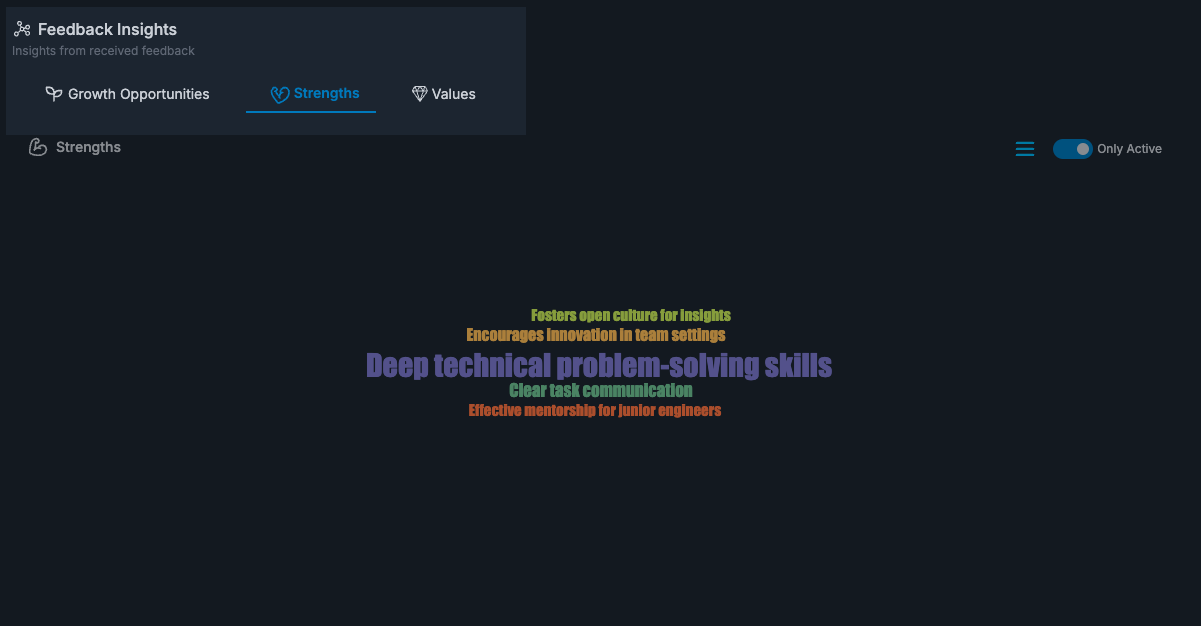
Insights for individuals
- See real-time summaries, sentiments of feedback you've received.
- Track growth areas and demonstrated strengths over time.
- Use insights to prepare for 1:1s or request specific feedback for continuous improvement.
Insights for managers
Managers get a consolidated view of insights across their team:
- Growth overview: Track team members' growth areas, strengths, and demonstrated values.
- Team sentiment: View trends through the sentiment graph, which shows how feedback patterns evolve over time.
- Performance patterns: Identify standout contributors, coaching opportunities, and potential concerns early.
How to access feedback insights
- Go to Feedback Insights from the sidebar in the web app.
- Managers can access Team Insights from Teeam as well as Direct Report Dashboard from Team > Direct report name.
Best practices
- Regularly review insights: Make growth a continuous habit, not a review-time task.
- Use insights to guide 1:1s: Focus conversations on strengths and opportunities rather than status updates.
- Tie insights to career pathways: Align feedback with the skills and behaviors defined in your career frameworks.
FAQs
How does ClarityLoop generate insights?
The AI engine processes the language and context of feedback, identifying patterns related to strengths, opportunities, and value demonstration.
Who can see my insights?
You can always see your own insights. Managers can view insights for their direct reports.
Can I add insights manually?
No. Insights are automatically generated based on shared feedback.
How often are insights updated?
Insights update in real time as feedback is shared.
Where can I use these insights?
You can add insights to 1:1 agendas, OKRs, and Career pathways to guide growth conversations.
Next steps: