SAML integration
SAML (Security Assertion Markup Language) integration allows organizations to manage user authentication through their identity provider (IdP), such as Okta, Microsoft Entra ID, or others. This ensures secure, seamless, and centralized access to ClarityLoop without the need to manage passwords within the platform.
Note:
SAML integration is available only on the Professional Plan.
Enabling SAML Integration
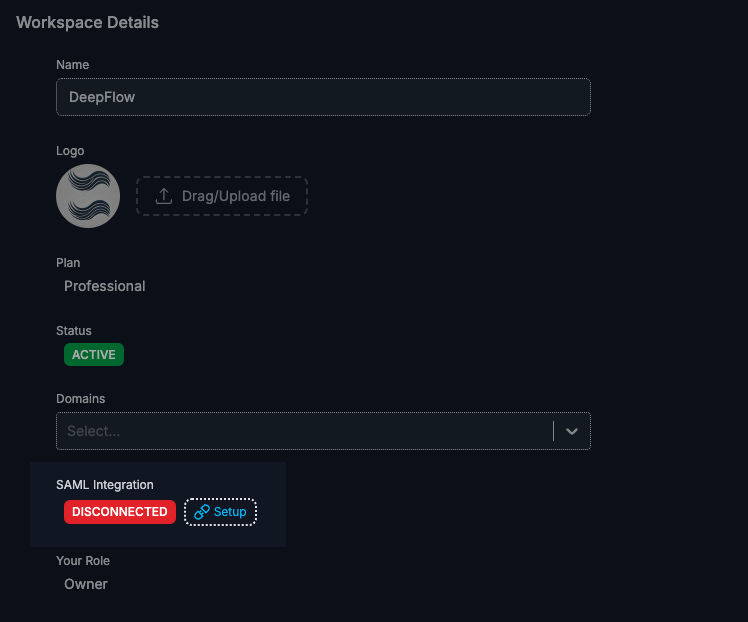
To enable SAML for your workspace:
- Click Workspace name on the top bar or sidebar.
- Go to the Settings > SAML Integration section.
- Click Setup.
This will generate an email with step-by-step instructions and screenshots to help you set up the integration with your identity provider.
The instructions provided are tailored for commonly used providers like Okta, OneLogin, JumpCloud etc., but the process is similar for others.
How SAML Authentication Works
When SAML is enabled:
- Users sign in via your identity provider.
- The IdP authenticates their identity and sends a secure SAML assertion to ClarityLoop.
- ClarityLoop verifies the assertion and grants access if the user exists in the workspace.
Frequently asked questions
What happens if SAML is misconfigured?
- If there are login issues after enabling SAML, workspace owners can reach out to support@clarityloop.com.
Can we disable SAML later?
- Yes, workspace owners can disable SAML by contacting support@clarityloop.com.
Is there a limit to how many users can sign in with SAML?
- No, as long as they are part of your workspace and the IdP setup.
Next steps: