Celebrate success
ClarityLoop makes it easy to celebrate achievements, big or small, by allowing teams to share and engage with announcements. Recognizing contributions helps reinforce positive behaviors and fosters a culture of appreciation.
Ways to celebrate success in ClarityLoop
-
Create an announcement
- Announce key milestones, achievements, or outstanding contributions.
- Tag individuals and highlight company values.
- Attach supporting materials like links, documents, or images.
- (See: Creating an Announcement)
-
Engage with announcements
- Clap to show appreciation—there are no limits on claps.
- View announcements in Org > Announcements or the homepage feed.
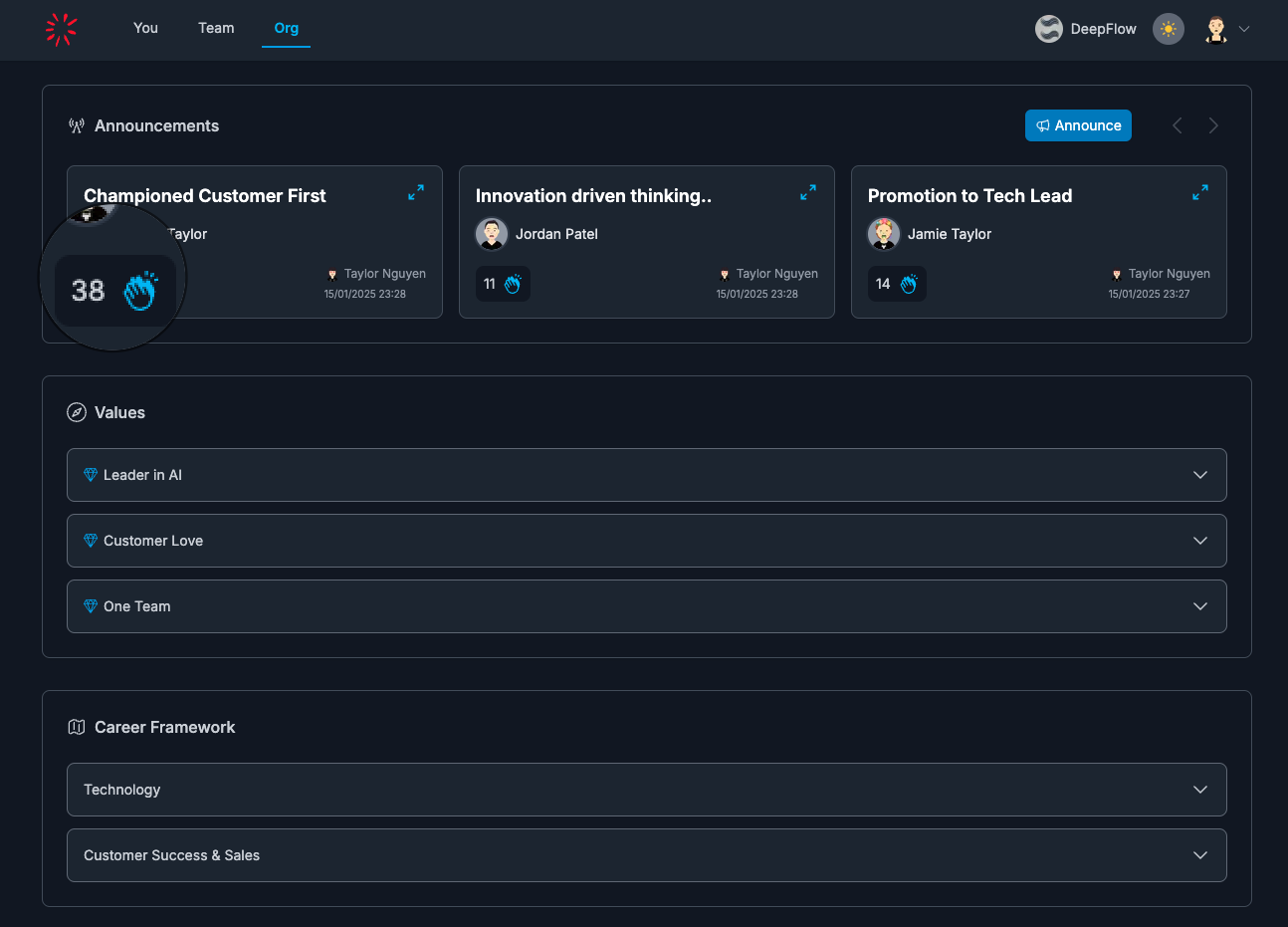
- Recognize value-driven work
- Highlight individuals who exemplify company values.
- Use the Value Champions insights to see who consistently demonstrates key behaviors.
- Announce value-driven contributions directly from Actionable Insights.
- (See: Value Champions)
Why celebrating success matters
- Encourages a culture of recognition – Helps teams feel valued for their efforts.
- Reinforces company values – Strengthens behaviors aligned with cultural principles.
- Boosts engagement and morale – Recognizing achievements improves motivation and team cohesion.
Best practices for celebrating success
- Be timely: Recognize achievements soon after they happen.
- Be specific: Share details about what was accomplished and why it matters.
- Involve the team: Encourage engagement through claps and comments.
Example Announcement:
- Summary: "Shout-out to the Customer Success Team!"
- Details: "Their proactive support helped resolve 100+ customer queries last week with a 98% satisfaction rating. A great example of our ‘Customer Obsession’ value!"
- Tagged value: "Customer Obsession"
FAQs
Who can celebrate success?
Anyone can create an announcement or clap to celebrate achievements.
Are there limits on claps?
No. Team members can clap as many times as they like.
Can I edit an announcement after publishing?
Yes. Workspace owners can update announcements if needed.
How do I know if an announcement was published?
All team members receive an email notification when an announcement is created.
Next steps: