Enable ClarityLoop HR+
HR+ can be activated by workspace owners in just a few clicks. Once enabled, it automatically imports your existing ClarityLoop data and creates a complete HR system.
Only Workspace Owners can enable HR+. If you're not a workspace owner, contact your workspace administrator.
Quick Activation
Step 1: Access Settings
- Go to your workspace settings
- Find the HR+
Step 2: Enable HR+
- Click Enable HR+
HR+ can be enabled after entering company address
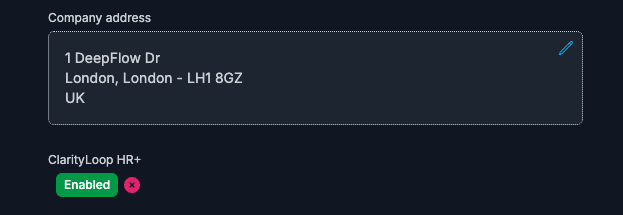
Step 3: Automatic Import
HR+ automatically imports your ClarityLoop data:
- Team members → Employees
- Team leads → Managers
- Workspace structure → Employee organization
Step 4: Launch from New HR Menu
It takes few minutes for system to synch company/employee data in HR+
Refresh page after 3-4 minutes. Launch HR+ from the header:
Essential Setup Tasks
Step 1: Review Imported Data
Verify that your team members imported correctly
Step 2: Configure Essentials
- Configure leave types & assign them to employees
- Set up restricted leave days
- Review and update employee contracts
- Update employee details and work information
- Set up work schedules and holidays
Common Questions
Q: Will this affect my existing ClarityLoop data? A: No, HR+ only adds HR features. All your existing ClarityLoop data remains unchanged.
Q: Can I disable HR+ later? A: Yes, workspace owners can disable HR+ anytime. Your ClarityLoop data stays intact.
Q: Do team members need new accounts? A: No, everyone uses their existing ClarityLoop accounts.
Q: Can I edit company details in HR+? A: No, company details (name, address, logo) sync automatically from ClarityLoop. Make changes in your main workspace settings.
Next Steps
- Setup & Configuration - Configure company settings and policies
- Employee Management - Complete employee profiles
- Attendance System - Set up time tracking
- Leave Management - Configure leave policies
Your HR+ system is ready to streamline HR operations while integrating with your ClarityLoop workspace!